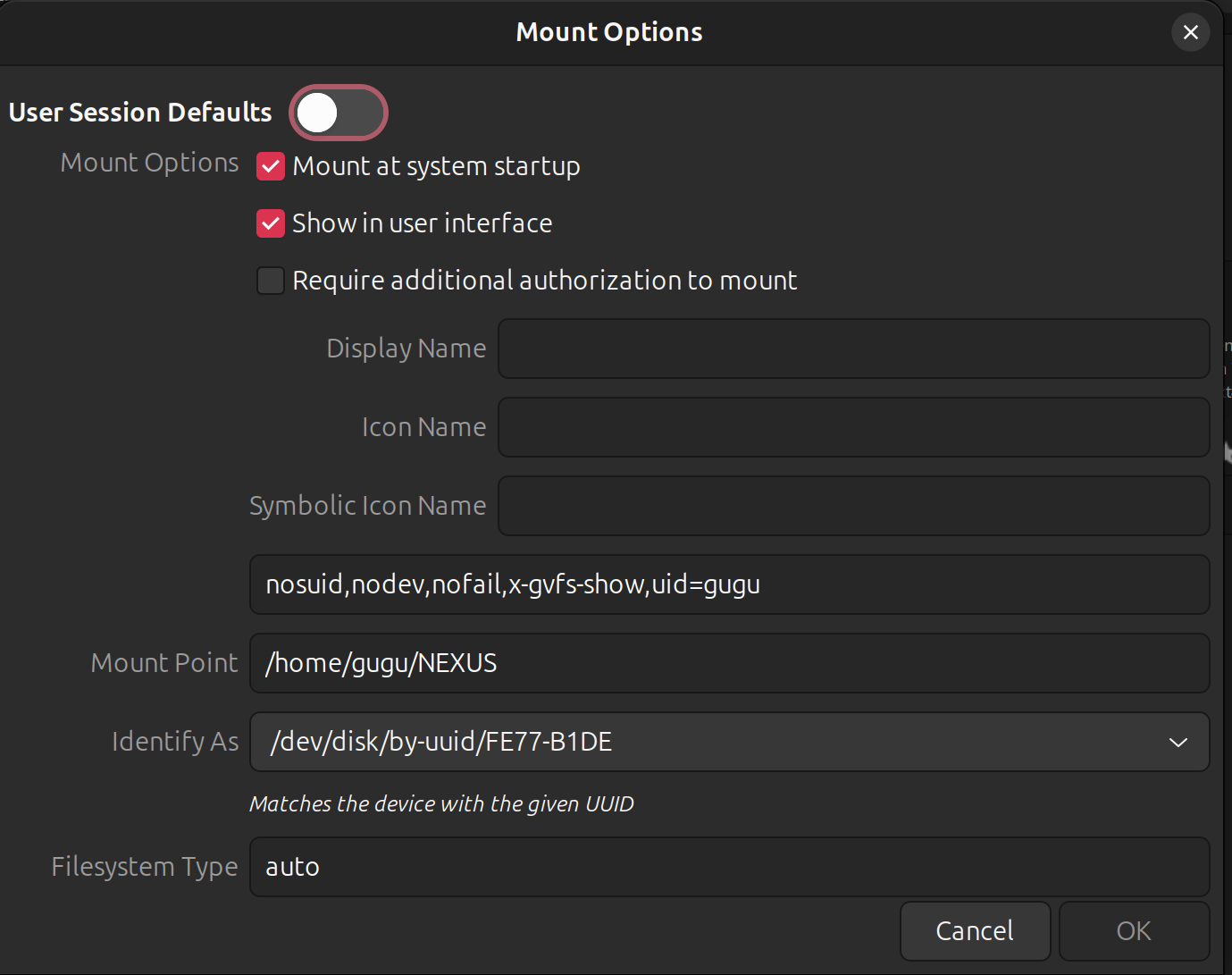浏览器UA汇总及修改UA的作用
Photo by freestocks.org from Pexels
浏览器标识(UA)可以使得服务器能够识别客户使用的操作系统及版本、CPU 类型、浏览器及版本、浏览器渲染引擎、浏览器语言、浏览器插件,从而判断用户是使用电脑浏览还是手机浏览,让网页作出自动的适应。
可理解为网站通过对UA标示的判别,可按相应的格式进行网页的布局调整,使用户获得更好的浏览体验。
Photo by freestocks.org from Pexels
浏览器标识(UA)可以使得服务器能够识别客户使用的操作系统及版本、CPU 类型、浏览器及版本、浏览器渲染引擎、浏览器语言、浏览器插件,从而判断用户是使用电脑浏览还是手机浏览,让网页作出自动的适应。
可理解为网站通过对UA标示的判别,可按相应的格式进行网页的布局调整,使用户获得更好的浏览体验。
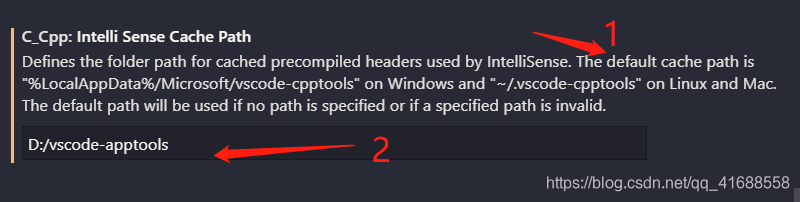
ipch文件夹是Intelli Sense(好像是预编译头文件之类的)这个东西产生的缓存文件,占用空间很大!!!每编译一次文件就会产生ipch里对应的一个文件夹。我看了我的ipch文件夹产生了121个对应的文件夹,总共产生了6G多。。。惊人啊!
在VSCode找到设置→扩展→C/C++→Intelli Sense Cache Path,如上图。1处写明了vscode默认Intelli Sense缓存文件路径是在C盘的,2处可以更改为你要保存缓存文件的位置。据我所知,这些缓存文件删了也不影响的之前的文件的,所以可以随时删~只是每次编译又会重新产生,所以还是把缓存路径改为别的盘吧
In ~/.bashrc, add:
1 | export all_proxy="socks5://127.0.0.1:<port>" |
where <port> is your VPN’s sock port (default V2ray: 20170)
Found this when I was in 10th grade been using it since:
For sin(a+b)= sin(a)cos(b)+cos(a)sin(b)
Say out loud: “sine cosine cosine sine”
For cos(a+b)= cos(a)cos(b)-sin(a)sin(b)
Say out loud: “cosine cosine SIGN sine sine”
Notice the word “SIGN”. The word SIGN is there to remind you that the SIGN of the rightmost term has the opposite SIGN of the input to the cosine on the left hand side of the equation (if its a+b, then subtract. if its a-b, then add).
For some reasons(see the blog yourself), I wanted to start my personal blog. The requirements of the blogger platform are: easy maintenance(including deployment and easy fee), and allowing custom configurations(themes, domain, font, etc.). In order to meet these requirements as well as to be cool, I finally chose Hexo, a .js based static website generator.
https://superuser.com/questions/320415/mount-device-with-specific-user-rights
To mount a device with certain rights, you can use the -o Option directive while mounting the device.